Compatible with Chrome and Edge
Instruction Guide
We have a simple tutorial guide which explains the features of the software extension and what each button inside the extension does. Read our tutorial and welcome guide on how to use the extension to the fullest. Use all the features of this browser software.
If you are interested in other web extensions to install, you might wish to check out the Microsoft Bing Search with Rewards extension.
Microsoft Bing Search with Rewards Extension
It allows you to complete daily offers to get points.
Track the number of points you have currently and the rewards you can redeem with these points.
The ways to get points & get rewarded is search with Bing, browse with Microsoft Edge and shop at the Microsoft and Windows stores to earn rewards.
Sponsored Link:
Other useful extensions
Another extension which would be useful to install is the iCloud bookmarks extension.
It allows to keep your Chrome bookmarks on Windows synced up with the Safari bookmarks on your iPhone, iPad, and Mac.
iCloud will store your website bookmarks so it is accessible even on your iPhone and Mac.
Try these other two extensions and see if it will boost your daily productivity.
You can configure the context menu by clicking on the extension icon on Chrome toolbar to contain either a single button with your default search engine, or a cascaded menu with all the included search engines.
- Search by name with Google,Baidu,Bing,Yandex.
Features:
Choose an image on webpage.
Right click and select the search engine you want to search.
Reverse image search is a process that allows you to search for the source of a photo or image. The search will use an algorithm to find similar images in its database and then show them to you.
The reverse image search works by looking at an image's pixels and comparing it with other images in its database to see if they are similar. If it finds any matches, it will display them on your screen.
A reverse image search is also known as "image retrieval" or "image identification."
The first step in a reverse image search is finding an image you want to identify. This can be done using any number of different websites or apps, including Flickr, TinEye or Google Images.
Once you've found an image, you'll need to copy its URL (or go directly to the url) and paste it into one of these tools: Google Image Reverse Search or TinEye Reverse Image Search (you can also use TinEye's mobile app). These sites/apps will analyze your image and tell you what other images are similar to it.
Tutorial:
- Install the Extension
- After installing the extension, click on the icon on the toolbar.
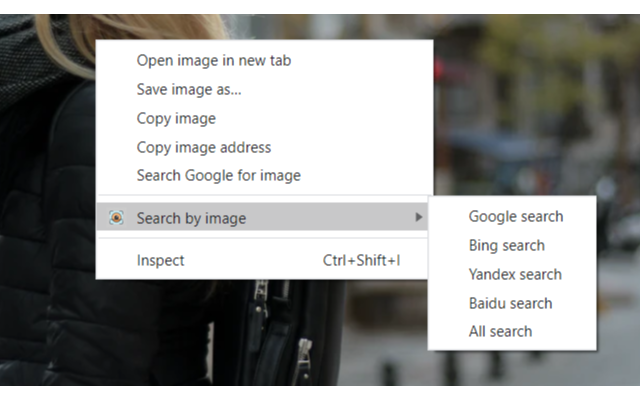
Sponsored Link: